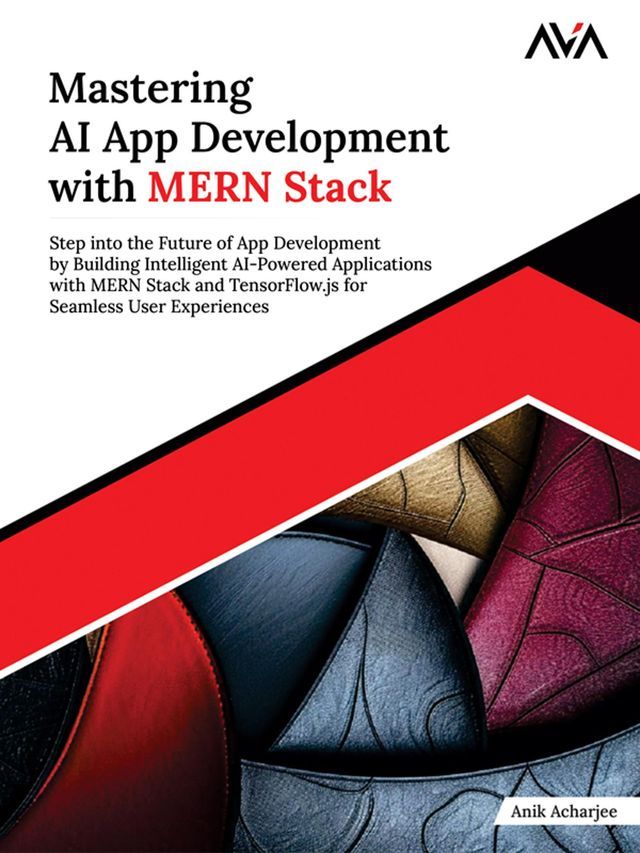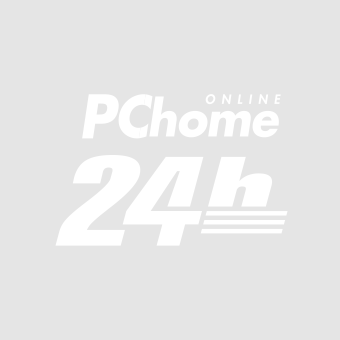作者: | |
ISBN: | 9789348107688 |
出版社: | |
出版日期: | 2024/11/05 |
內文簡介
Transform Your Web App Development Journey with MERN and AIKey Features● Utilize AI for code generation, debugging, and optimizing performance in MERN applications.● Build AI-powered web apps with real-time data processing and user behavior insights.● Integrate AI capabilities seamlessly with MongoDB, Express.js, React, and Node.js for scalable web solutions.Book DescriptionWith AI applications driving a projected $15.7 trillion boost to the global economy by 2030, combining AI with the popular MERN stack has become a game-changer for developers and businesses alike. Mastering AI App Development with MERN Stack is a hands-on guide designed for developers ready to bring AI capabilities to their MERN applications, covering everything from foundational machine learning to advanced, real-world solutions.Starting with the essentials of setting up a MERN development environment, the book guides readers through machine learning basics in JavaScript, enabling AI integration with Node.js and TensorFlow.js. Each chapter provides practical insights into building intelligent interfaces with React, effective data handling with MongoDB, and AI middleware using Express.js.Readers will learn to create features like AI-powered chatbots, image and voice recognition, and personalized recommendation systems. Real-world scenarios and case studies demonstrate how AI can elevate MERN applications. With guidance on security practices, deployment, and scaling, this book is a complete toolkit for building secure, production-ready AI solutions with MERN.Mastering AI with the MERN Stack empowers developers to unlock the full potential of AI in the MERN ecosystem, creating innovative, impactful applications for an AI-driven world.What you will learn● Integrate AI into MERN applications for improved user experiences.● Build AI-powered web apps using the MERN stack effectively.● Implement real-time data processing and personalized content features.● Leverage pre-trained AI models for language and analytics tasks.● Design scalable AI architectures to enhance performance and capacity.Table of Contents1. Introduction to AI and the MERN Ecosystem2. Setting Up the MERN Development Environment3. Fundamentals of Machine Learning with JavaScript4. Implementing AI with Node.js and TensorFlow.js5. Creating Intelligent User Interfaces with React6. Data Management for AI with MongoDB7. Building AI Middleware with Express.js8. Crafting AI-Powered Chatbots9. Image and Voice Recognition Capabilities10. Personalization with Recommendation Systems11. Deploying MERN and AI Applications12. Security Practices for AI-Enabled MERN Applications13. Scaling AI Features in Production14. Emerging Trends in AI and MERN Development15. Case Studies and Real-World Success Stories IndexAbout the AuthorAnik Acharjee is a seasoned technology professional with a strong background in software development, particularly in building MERN Stack applications with AI integration. His journey in the tech industry is a testament to his dedication and passion for innovation.With a solid educational foundation in Computer Science and Engineering, Anik has consistently expanded his skill set through self-education and hands- on experience. His professional career spans multiple roles, including software developer, technical lead, and consultant, accumulating over 8 years of valuable industry experience.
Kobo 電子書 購買注意事項如下:
(一)如果您是第一次購買Kobo電子書的顧客,請依以下兩種購買方式擇一進行綁定:
1.PChome 24h 網頁版(https://24h.pchome.com.tw/):結帳後至顧客中心,確認訂單狀態,若為確認中,請稍候五分鐘,待訂單狀態變為訂單成立後,點選明細,在訂單資訊中點選〔內容〕,在彈跳視窗後點選〔去兌換〕,即可前往Kobo官網執行綁定及登入流程。
我的訂單/顧客中心 >訂單查詢> 訂單編號> 點選明細 > 訂單資訊 點選〔內容〕>彈跳視窗 點選〔去兌換〕即可前往Kobo官網執行綁定及登入流程。
2.PChome APP版:結帳後至顧客中心,確認訂單狀態,若為確認中,請稍候五分鐘,待訂單狀態變為訂單成立後,點選明細,在訂單資訊中點選[序號/軟體下載],並在彈跳視窗出現後點選〔下載連結〕,即可前往Kobo官網執行綁定及登入流程。
顧客中心> 訂單查詢> 訂單編號> 點選明細 > 訂單資訊 點選 [序號/軟體下載] >彈跳視窗 點選〔下載連結〕即可前往Kobo官網執行綁定及登入流程。
*進入Kobo官網後的綁定流程請參考如下:
(使用Kobo主帳號 登入/註冊)
1. 當您在PChome 24h 網頁版(https://24h.pchome.com.tw/)/PChome APP版,購買確認後,並依步驟跳轉到Kobo官網時,下滑點選〔更多登錄選項〕,由〔PChome〕後點選進入,同意後登入,並可以註冊Kobo主帳號進行綁定,完成後,所購買的書籍即會出現在Kobo APP/Kobo 閱讀器/Kobo官網內的我的書籍。(使用快速登入:FACEBOOK、GOOGLE、APPLE帳號登入)
2. 當您在PChome 24h 網頁版(https://24h.pchome.com.tw/)/PChome APP版,購買確認後,並依指示跳轉到Kobo官網時,點選〔FACEBOOK、GOOGLE、APPLE帳號登入〕擇一登入,同意後登入,並可以註冊Kobo主帳號進行綁定,完成後,所購買的書籍即會出現在Kobo APP/Kobo 閱讀器/Kobo官網內的我的書籍。(二)如果您是已經完成PChome與Kobo帳號綁定程序,非第一次購買Kobo電子書的顧客
1.PChome 24h 網頁版(https://24h.pchome.com.tw/):結帳後至顧客中心,確認訂單狀態,若為確認中,請稍候五分鐘,待訂單狀態變為訂單成立後,點選明細,在訂單資訊中點選〔內容〕,在彈跳視窗後點選〔去兌換〕,所購買的書籍即會出現在Kobo APP/Kobo 閱讀器/Kobo官網內的我的書籍。
2.PChome APP版:結帳後至顧客中心,確認訂單狀態,若為確認中,請稍候五分鐘,待訂單狀態變為訂單成立後,點選明細,在訂單資訊中點選[序號/軟體下載],並在彈跳視窗出現後點選〔下載連結〕,所購買的書籍即會出現在Kobo APP/Kobo 閱讀器/Kobo官網內的我的書籍。
- 退換貨:依樂天Kobo官方規範為準
- 僅能由 閱讀器以外 的裝置做會員帳號綁定
- 請注意,帳號綁定後:
* Kobo會更新您的帳戶詳細資料
* 您將能在Kobo APP/Kobo 閱讀器/Kobo官網中查看所有書籍
* 帳號綁定後,您可以使用任一帳戶登入 Kobo
* 完成第一次串接時,請登出所有裝置,約等待5分鐘後再登入即可查看您的書籍
* 重新登入後,原帳戶中的書籍如有畫線註記和收藏將有遺失的可能。登出前,請務必先行拍照備份
* 若您有任何相關疑問請至Kobo官方網站 https://help.kobo.com/hc/zh-tw 並到頁面最下方點選“聯繫我們”