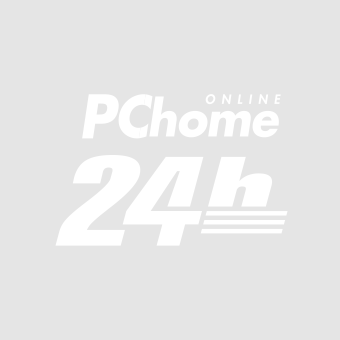作者: | |
ISBN: | 9781476173979 |
出版社: | |
出版日期: | 2012/07/18 |
內文簡介
This history of the Flight Research Center (FRC) Simulation Laboratory (FSL) describes the development of experimental flight-test simulators and the rapid evolution of the computers that made them run. (The FRC was a predecessor of NASA's Dryden Flight Research Center, Edwards, California.) Gene Waltman has provided a smooth blend of anecdotal narrative and technical jargon that maintains reader interest whether or not the reader is computer literate.
This publication describes the development of the Flight Research Center Simulation Laboratory during the period from 1955 to 1975. These are the years in which analog computers were used as a major component of every flight simulation that was mechanized in support of the many different flight research projects at the High-Speed Flight Station (HSFS-redesignated the Flight Research Center [FRC] in 1959 and the Dryden Flight Research Center [DFRC] in 1976). Initially, analog computers were used along with a ground-based cockpit for these simulators. This started in 1955. In 1964 a small scientific digital computer was bought and added to the X-15 simulator. This was the start of the hybrid (combined analog and digital) computer period of flight simulators. Both of these periods are covered in this document.
The simulation laboratory has had a number of different names over the years. I have chosen to use a single designation—FRC Simulation Laboratory (FSL)—to avoid confusing the reader with different names throughout this document. This publication discusses how we developed the many different analog simulations.
Table of Contents * Foreword * Preface * Analog Simulations * Four-Stage Boost-Vehicle Simulation * X-15 Simulator * General Purpose Airborne Simulation * Hybrid Simulations * Lifting-Body Simulation Systems * Short Take-Off and Landing Simulations * Personal Accounts of FRC Simulation Laboratory Personnel * Edward N. Videan * Richard O. Musick * John P. Smith * Gene L. Waltman * John J. Perry * Donald C. Bacon * Lawrence Caw * Art Suppona * Charles A. Wagner * Personal Accounts of FSL Users * Richard D. Banner * Richard E. Day * Donald Reisert * Robert W. Kempel * Dwain A. Deets * Stanley P. Butchart * William H. Dana * Thomas C. McMurtry * Finale * Glossary * Bibliography
Kobo 電子書 購買注意事項如下:
(一)如果您是第一次購買Kobo電子書的顧客,請依以下兩種購買方式擇一進行綁定:
1.PChome 24h 網頁版(https://24h.pchome.com.tw/):結帳後至顧客中心,確認訂單狀態,若為確認中,請稍候五分鐘,待訂單狀態變為訂單成立後,點選明細,在訂單資訊中點選〔內容〕,在彈跳視窗後點選〔去兌換〕,即可前往Kobo官網執行綁定及登入流程。
我的訂單/顧客中心 >訂單查詢> 訂單編號> 點選明細 > 訂單資訊 點選〔內容〕>彈跳視窗 點選〔去兌換〕即可前往Kobo官網執行綁定及登入流程。
2.PChome APP版:結帳後至顧客中心,確認訂單狀態,若為確認中,請稍候五分鐘,待訂單狀態變為訂單成立後,點選明細,在訂單資訊中點選[序號/軟體下載],並在彈跳視窗出現後點選〔下載連結〕,即可前往Kobo官網執行綁定及登入流程。
顧客中心> 訂單查詢> 訂單編號> 點選明細 > 訂單資訊 點選 [序號/軟體下載] >彈跳視窗 點選〔下載連結〕即可前往Kobo官網執行綁定及登入流程。
*進入Kobo官網後的綁定流程請參考如下:
(使用Kobo主帳號 登入/註冊)
1. 當您在PChome 24h 網頁版(https://24h.pchome.com.tw/)/PChome APP版,購買確認後,並依步驟跳轉到Kobo官網時,下滑點選〔更多登錄選項〕,由〔PChome〕後點選進入,同意後登入,並可以註冊Kobo主帳號進行綁定,完成後,所購買的書籍即會出現在Kobo APP/Kobo 閱讀器/Kobo官網內的我的書籍。(使用快速登入:FACEBOOK、GOOGLE、APPLE帳號登入)
2. 當您在PChome 24h 網頁版(https://24h.pchome.com.tw/)/PChome APP版,購買確認後,並依指示跳轉到Kobo官網時,點選〔FACEBOOK、GOOGLE、APPLE帳號登入〕擇一登入,同意後登入,並可以註冊Kobo主帳號進行綁定,完成後,所購買的書籍即會出現在Kobo APP/Kobo 閱讀器/Kobo官網內的我的書籍。(二)如果您是已經完成PChome與Kobo帳號綁定程序,非第一次購買Kobo電子書的顧客
1.PChome 24h 網頁版(https://24h.pchome.com.tw/):結帳後至顧客中心,確認訂單狀態,若為確認中,請稍候五分鐘,待訂單狀態變為訂單成立後,點選明細,在訂單資訊中點選〔內容〕,在彈跳視窗後點選〔去兌換〕,所購買的書籍即會出現在Kobo APP/Kobo 閱讀器/Kobo官網內的我的書籍。
2.PChome APP版:結帳後至顧客中心,確認訂單狀態,若為確認中,請稍候五分鐘,待訂單狀態變為訂單成立後,點選明細,在訂單資訊中點選[序號/軟體下載],並在彈跳視窗出現後點選〔下載連結〕,所購買的書籍即會出現在Kobo APP/Kobo 閱讀器/Kobo官網內的我的書籍。
- 退換貨:依樂天Kobo官方規範為準
- 僅能由 閱讀器以外 的裝置做會員帳號綁定
- 請注意,帳號綁定後:
* Kobo會更新您的帳戶詳細資料
* 您將能在Kobo APP/Kobo 閱讀器/Kobo官網中查看所有書籍
* 帳號綁定後,您可以使用任一帳戶登入 Kobo
* 完成第一次串接時,請登出所有裝置,約等待5分鐘後再登入即可查看您的書籍
* 重新登入後,原帳戶中的書籍如有畫線註記和收藏將有遺失的可能。登出前,請務必先行拍照備份
* 若您有任何相關疑問請至Kobo官方網站 https://help.kobo.com/hc/zh-tw 並到頁面最下方點選“聯繫我們”