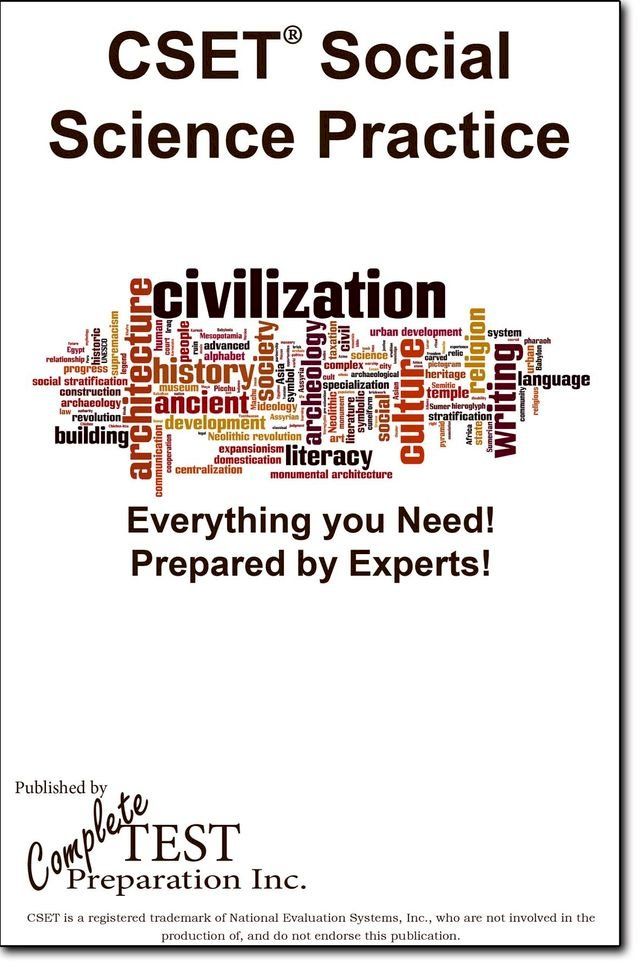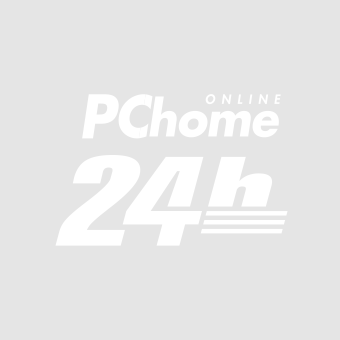作者: | |
ISBN: | 9781772450071 |
出版社: | |
出版日期: | 2015/10/21 |
內文簡介
CSET® Social Science Practice Test Questions Prepared by our Dedicated Team of Experts!
Includes free eBook version!
Practice Test Questions for:
- World History
- US History
- Geography
- Economics
- Civics and Government
You want a complete Practice Test package with everything you need, complied by a dedicated team of experts with everything you need all in one place!
Here is what our 2 CSET® Practice Test Questions Package can do for you:
- Practice Tests are the best way to prepare for an exam and this is the book that you need to fully prepare for the CSET Social Science Subtest.
- Here are 2 complete tests, prepared by a dedicated team of experts that will prepare you for the exam like nothing else will.
- Each set of CSET practice test questions includes information about the test such as the time allotted for each section, allowing you to time yourself for a complete exam experience.
- Practice Tests familiarize yourself with the exam format and types of questions, giving you more confidence when you take the exam.
- Practice tests are a critical self-assessment tool that reveals your strengths and weaknesses.
- Practice tests allow you to practice your exam time management – a critical exam-writing skill that can easily improve your grade substantially.
- Practice Tests reduce Test Anxiety, one of the main reasons for low marks on an exam. Hundreds of questions with detailed solutions and explanations to improve your understand of the basic concepts behind the questions.
- If you are taking the CSET Social Studies Subtest ® – the 2 CSET Practice Tests are an essential part of studying and passing!
CSET® is a registered trademark of National Evaluation Systems, Inc., who are not involved in the production of, and do not endorse this publication.
Practice Really Does Make Perfect!
The more questions you see, the more likely you are to pass the test. And between our study guide and practice tests, you’ll have over 200 practice questions that cover every category. You can fine-tune your knowledge in areas where you feel comfortable and be more efficient in improving your problem areas.
Study When and Where You Want!
You also receive a FREE ebook version, suitable for any smartphone, iPhone, iPad or tablet, that you can immediately download after purchasing. You can practice your questions after working out at the gym, while you’re waiting on a friend for lunch, or over your morning cup of coffee. Whenever you have those spare moments, you can consistently build your confidence.
Maybe you have read this kind of thing before, and maybe feel you don’t need it, and you are not sure if you are going to buy this book. Even if our test tips increase your score by a few percentage points, isn’t that worth it?
Remember it only a few percentage points divide the PASS from the FAIL students.
Why not do everything you can to increase your score?
Kobo 電子書 購買注意事項如下:
(一)如果您是第一次購買Kobo電子書的顧客,請依以下兩種購買方式擇一進行綁定:
1.PChome 24h 網頁版(https://24h.pchome.com.tw/):結帳後至顧客中心,確認訂單狀態,若為確認中,請稍候五分鐘,待訂單狀態變為訂單成立後,點選明細,在訂單資訊中點選〔內容〕,在彈跳視窗後點選〔去兌換〕,即可前往Kobo官網執行綁定及登入流程。
我的訂單/顧客中心 >訂單查詢> 訂單編號> 點選明細 > 訂單資訊 點選〔內容〕>彈跳視窗 點選〔去兌換〕即可前往Kobo官網執行綁定及登入流程。
2.PChome APP版:結帳後至顧客中心,確認訂單狀態,若為確認中,請稍候五分鐘,待訂單狀態變為訂單成立後,點選明細,在訂單資訊中點選[序號/軟體下載],並在彈跳視窗出現後點選〔下載連結〕,即可前往Kobo官網執行綁定及登入流程。
顧客中心> 訂單查詢> 訂單編號> 點選明細 > 訂單資訊 點選 [序號/軟體下載] >彈跳視窗 點選〔下載連結〕即可前往Kobo官網執行綁定及登入流程。
*進入Kobo官網後的綁定流程請參考如下:
(使用Kobo主帳號 登入/註冊)
1. 當您在PChome 24h 網頁版(https://24h.pchome.com.tw/)/PChome APP版,購買確認後,並依步驟跳轉到Kobo官網時,下滑點選〔更多登錄選項〕,由〔PChome〕後點選進入,同意後登入,並可以註冊Kobo主帳號進行綁定,完成後,所購買的書籍即會出現在Kobo APP/Kobo 閱讀器/Kobo官網內的我的書籍。(使用快速登入:FACEBOOK、GOOGLE、APPLE帳號登入)
2. 當您在PChome 24h 網頁版(https://24h.pchome.com.tw/)/PChome APP版,購買確認後,並依指示跳轉到Kobo官網時,點選〔FACEBOOK、GOOGLE、APPLE帳號登入〕擇一登入,同意後登入,並可以註冊Kobo主帳號進行綁定,完成後,所購買的書籍即會出現在Kobo APP/Kobo 閱讀器/Kobo官網內的我的書籍。(二)如果您是已經完成PChome與Kobo帳號綁定程序,非第一次購買Kobo電子書的顧客
1.PChome 24h 網頁版(https://24h.pchome.com.tw/):結帳後至顧客中心,確認訂單狀態,若為確認中,請稍候五分鐘,待訂單狀態變為訂單成立後,點選明細,在訂單資訊中點選〔內容〕,在彈跳視窗後點選〔去兌換〕,所購買的書籍即會出現在Kobo APP/Kobo 閱讀器/Kobo官網內的我的書籍。
2.PChome APP版:結帳後至顧客中心,確認訂單狀態,若為確認中,請稍候五分鐘,待訂單狀態變為訂單成立後,點選明細,在訂單資訊中點選[序號/軟體下載],並在彈跳視窗出現後點選〔下載連結〕,所購買的書籍即會出現在Kobo APP/Kobo 閱讀器/Kobo官網內的我的書籍。
- 退換貨:依樂天Kobo官方規範為準
- 僅能由 閱讀器以外 的裝置做會員帳號綁定
- 請注意,帳號綁定後:
* Kobo會更新您的帳戶詳細資料
* 您將能在Kobo APP/Kobo 閱讀器/Kobo官網中查看所有書籍
* 帳號綁定後,您可以使用任一帳戶登入 Kobo
* 完成第一次串接時,請登出所有裝置,約等待5分鐘後再登入即可查看您的書籍
* 重新登入後,原帳戶中的書籍如有畫線註記和收藏將有遺失的可能。登出前,請務必先行拍照備份
* 若您有任何相關疑問請至Kobo官方網站 https://help.kobo.com/hc/zh-tw 並到頁面最下方點選“聯繫我們”