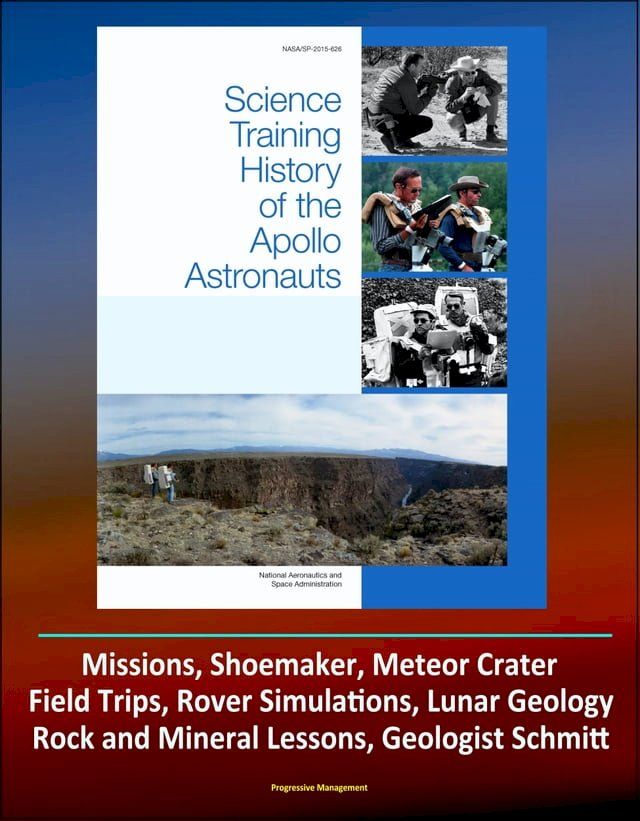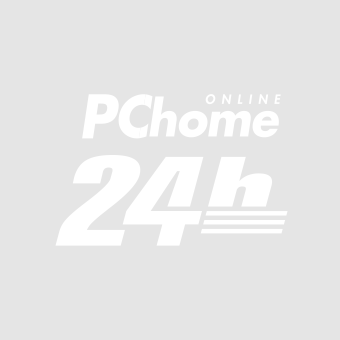作者: | |
ISBN: | 9781310124105 |
出版社: | |
出版日期: | 2016/02/03 |
內文簡介
Professionally converted for accurate flowing-text e-book format reproduction, this spectacular official NASA history provides a fresh new look at the Apollo program, with fascinating, in-depth reporting on the science training given to the Apollo moon astronauts. There are details about the both the technical aspects and office politics of the training program, with a mission-by-mission review of the successes and problems encountered by each crew. Released in late 2015, this is a valuable addition to the literature on the momentous Apollo project.
Section I: GENERAL OVERVIEW * 1. Background and Rationale * 2. Recommendations * Section II: EARLY GENERAL TRAINING * 1. Introduction (Setting the Stage) * 2. Early attempts at science in space on manned flights * 3. The influence of Apollo commences * 4. Apparent conflicts * 5. Facilities * 6. Flagstaff simulations, time-motion studies, tools, etc. * 7. Setting up the training by USGS and MSC * 8. The training itself * 9. Departure of USGS Group from Houston * 10. Continuation of the training after USGS departure * 11. Reactions of astronauts to training * Section III: MISSION-ORIENTED TRAINING * 1. Introduction * 2. Groups involved in science training * 3. Interfacing with advisory committees * 4. Integration of groups and disciplines in traverse planning * 5. Rationale for content and types of training * 6. Field training for surface-science procedures * 7. Command Module training for orbital science * 8. Simulations based on lunar traverses * 9. Evolution of organizations, procedures, and tools * Section IV: SUMMARY * 1. Background of the problems * 2. Overcoming the problems * 3. Successes and disappointments in the training * 4. Recommendations for future training efforts of this nature.
Following President Kennedy's initiation of Project Apollo, NASA underwent substantial changes in personnel, organization, and programs and faced a major question: what to do on the Moon after landing. Once a decision that science activities, particularly geoscience, should be pursued, considerable debate ensued over how to accomplish this. Questions arose over instruments and tools required, samples and photos to be returned, landing site selection, and crew composition. Answers to these questions required major efforts for planning traverses on the Moon and training the astronauts in the extensive procedures necessary in low gravity to use tools, set up instruments, take adequate photos, collect and document samples, and provide proper descriptions. In addition to astronauts on the surface, an astronaut in lunar orbit managed additional instruments, photography and verbal descriptions. Training for these activities averaged nearly one hundred hours per month for over a year for each crew. There were many problems as the training progressed: adjusting groups and backgrounds of the training personnel for the best combination of personalities and skills, overcoming logistical troubles, revising awkward procedures, determining optimum means of communications between all involved groups, and devising contingency procedures for real-time problems. By the last mission these problems were overcome.Kobo 電子書 購買注意事項如下:
(一)如果您是第一次購買Kobo電子書的顧客,請依以下兩種購買方式擇一進行綁定:
1.PChome 24h 網頁版(https://24h.pchome.com.tw/):結帳後至顧客中心,確認訂單狀態,若為確認中,請稍候五分鐘,待訂單狀態變為訂單成立後,點選明細,在訂單資訊中點選〔內容〕,在彈跳視窗後點選〔去兌換〕,即可前往Kobo官網執行綁定及登入流程。
我的訂單/顧客中心 >訂單查詢> 訂單編號> 點選明細 > 訂單資訊 點選〔內容〕>彈跳視窗 點選〔去兌換〕即可前往Kobo官網執行綁定及登入流程。
2.PChome APP版:結帳後至顧客中心,確認訂單狀態,若為確認中,請稍候五分鐘,待訂單狀態變為訂單成立後,點選明細,在訂單資訊中點選[序號/軟體下載],並在彈跳視窗出現後點選〔下載連結〕,即可前往Kobo官網執行綁定及登入流程。
顧客中心> 訂單查詢> 訂單編號> 點選明細 > 訂單資訊 點選 [序號/軟體下載] >彈跳視窗 點選〔下載連結〕即可前往Kobo官網執行綁定及登入流程。
*進入Kobo官網後的綁定流程請參考如下:
(使用Kobo主帳號 登入/註冊)
1. 當您在PChome 24h 網頁版(https://24h.pchome.com.tw/)/PChome APP版,購買確認後,並依步驟跳轉到Kobo官網時,下滑點選〔更多登錄選項〕,由〔PChome〕後點選進入,同意後登入,並可以註冊Kobo主帳號進行綁定,完成後,所購買的書籍即會出現在Kobo APP/Kobo 閱讀器/Kobo官網內的我的書籍。(使用快速登入:FACEBOOK、GOOGLE、APPLE帳號登入)
2. 當您在PChome 24h 網頁版(https://24h.pchome.com.tw/)/PChome APP版,購買確認後,並依指示跳轉到Kobo官網時,點選〔FACEBOOK、GOOGLE、APPLE帳號登入〕擇一登入,同意後登入,並可以註冊Kobo主帳號進行綁定,完成後,所購買的書籍即會出現在Kobo APP/Kobo 閱讀器/Kobo官網內的我的書籍。(二)如果您是已經完成PChome與Kobo帳號綁定程序,非第一次購買Kobo電子書的顧客
1.PChome 24h 網頁版(https://24h.pchome.com.tw/):結帳後至顧客中心,確認訂單狀態,若為確認中,請稍候五分鐘,待訂單狀態變為訂單成立後,點選明細,在訂單資訊中點選〔內容〕,在彈跳視窗後點選〔去兌換〕,所購買的書籍即會出現在Kobo APP/Kobo 閱讀器/Kobo官網內的我的書籍。
2.PChome APP版:結帳後至顧客中心,確認訂單狀態,若為確認中,請稍候五分鐘,待訂單狀態變為訂單成立後,點選明細,在訂單資訊中點選[序號/軟體下載],並在彈跳視窗出現後點選〔下載連結〕,所購買的書籍即會出現在Kobo APP/Kobo 閱讀器/Kobo官網內的我的書籍。
- 退換貨:依樂天Kobo官方規範為準
- 僅能由 閱讀器以外 的裝置做會員帳號綁定
- 請注意,帳號綁定後:
* Kobo會更新您的帳戶詳細資料
* 您將能在Kobo APP/Kobo 閱讀器/Kobo官網中查看所有書籍
* 帳號綁定後,您可以使用任一帳戶登入 Kobo
* 完成第一次串接時,請登出所有裝置,約等待5分鐘後再登入即可查看您的書籍
* 重新登入後,原帳戶中的書籍如有畫線註記和收藏將有遺失的可能。登出前,請務必先行拍照備份
* 若您有任何相關疑問請至Kobo官方網站 https://help.kobo.com/hc/zh-tw 並到頁面最下方點選“聯繫我們”