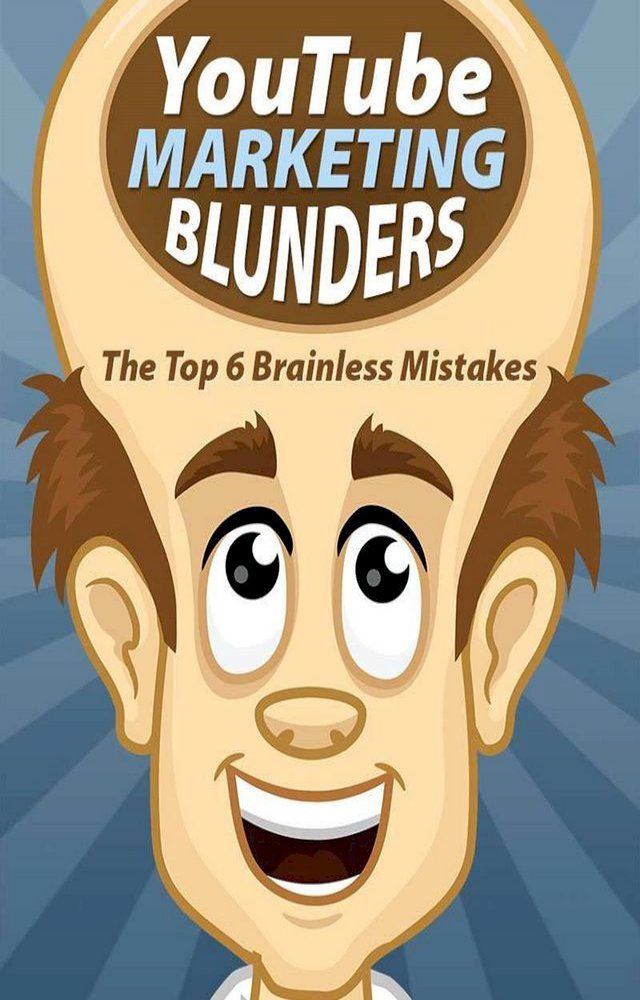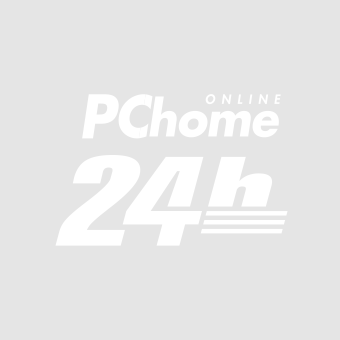作者: | |
ISBN: | 1230003061183 |
出版社: | |
出版日期: | 2019/02/02 |
內文簡介
YouTube Marketing: Take It to the Next Level!
There are many ways to make money online. Depending on your capabilities, tapping into a market or strategy that suits to you is the most important to get you started.
Are you using YouTube as a marketing strategy for traffic generation in your business? Quite simply, YouTube is by far one of the most powerful but still underutilized platforms on the internet when it comes to online marketing.
Notably, YouTube is the second biggest search engine on the net. As such, it's also the best platform for engaging in the act of video marketing. Which, if you didn't know, is one of the most powerful tools for the persuasion of audiences for generating clicks and conversions.
Consider the impact that video has on you in your own day to day life. Think about the placement of television sets in your world and how they're often a center piece of most living areas. How often have you started watching a TV show or documentary far too late in the evening and ended up staying up way passed your “bed time” just to get your fill of the action?
YouTube also offers countless advantages towards social media marketing. For starters, it gives you the power to build a following that you can continuously market to in the future. It also allows you to leverage your connections through influential marketing and other strategies.
This greatly differs from Facebook and Twitter where there's a large element of luck involved. Acquiring marketing success on YouTube is all about having something interesting to say and then a unique way to deliver that message. If you have this criteria met, and you've figured out how to package it, then YouTube can deliver you almost guaranteed continual success.
The only downside? YouTube success involves a little more work than some of the other strategies you might have tried in the past. With this course, you’ll have your blueprint for success. As long as you're willing to execute the steps herein, you will be able to build a huge following and influence them as with no other strategy.
So, if you are having fun creating videos from your phones, why not share it to the people online through uploading it to YouTube and make money out from it?
In this book you will discover:
- Uncover the most common brainless mistakes people make when marketing on YouTube!
- Find out the most shocking reasons people fail to get significant traffic from YouTube, and how you can avoid the same fate!
- Discover the easiest ways to ensure your videos get tons of views. (And it's simpler than you think!)
- Learn what YouTube visitors really want. (Once you get this right, your success will improve immediately!)
- And much more...
ORDER NOW!
Kobo 電子書 購買注意事項如下:
(一)如果您是第一次購買Kobo電子書的顧客,請依以下兩種購買方式擇一進行綁定:
1.PChome 24h 網頁版(https://24h.pchome.com.tw/):結帳後至顧客中心,確認訂單狀態,若為確認中,請稍候五分鐘,待訂單狀態變為訂單成立後,點選明細,在訂單資訊中點選〔內容〕,在彈跳視窗後點選〔去兌換〕,即可前往Kobo官網執行綁定及登入流程。
我的訂單/顧客中心 >訂單查詢> 訂單編號> 點選明細 > 訂單資訊 點選〔內容〕>彈跳視窗 點選〔去兌換〕即可前往Kobo官網執行綁定及登入流程。
2.PChome APP版:結帳後至顧客中心,確認訂單狀態,若為確認中,請稍候五分鐘,待訂單狀態變為訂單成立後,點選明細,在訂單資訊中點選[序號/軟體下載],並在彈跳視窗出現後點選〔下載連結〕,即可前往Kobo官網執行綁定及登入流程。
顧客中心> 訂單查詢> 訂單編號> 點選明細 > 訂單資訊 點選 [序號/軟體下載] >彈跳視窗 點選〔下載連結〕即可前往Kobo官網執行綁定及登入流程。
*進入Kobo官網後的綁定流程請參考如下:
(使用Kobo主帳號 登入/註冊)
1. 當您在PChome 24h 網頁版(https://24h.pchome.com.tw/)/PChome APP版,購買確認後,並依步驟跳轉到Kobo官網時,下滑點選〔更多登錄選項〕,由〔PChome〕後點選進入,同意後登入,並可以註冊Kobo主帳號進行綁定,完成後,所購買的書籍即會出現在Kobo APP/Kobo 閱讀器/Kobo官網內的我的書籍。(使用快速登入:FACEBOOK、GOOGLE、APPLE帳號登入)
2. 當您在PChome 24h 網頁版(https://24h.pchome.com.tw/)/PChome APP版,購買確認後,並依指示跳轉到Kobo官網時,點選〔FACEBOOK、GOOGLE、APPLE帳號登入〕擇一登入,同意後登入,並可以註冊Kobo主帳號進行綁定,完成後,所購買的書籍即會出現在Kobo APP/Kobo 閱讀器/Kobo官網內的我的書籍。(二)如果您是已經完成PChome與Kobo帳號綁定程序,非第一次購買Kobo電子書的顧客
1.PChome 24h 網頁版(https://24h.pchome.com.tw/):結帳後至顧客中心,確認訂單狀態,若為確認中,請稍候五分鐘,待訂單狀態變為訂單成立後,點選明細,在訂單資訊中點選〔內容〕,在彈跳視窗後點選〔去兌換〕,所購買的書籍即會出現在Kobo APP/Kobo 閱讀器/Kobo官網內的我的書籍。
2.PChome APP版:結帳後至顧客中心,確認訂單狀態,若為確認中,請稍候五分鐘,待訂單狀態變為訂單成立後,點選明細,在訂單資訊中點選[序號/軟體下載],並在彈跳視窗出現後點選〔下載連結〕,所購買的書籍即會出現在Kobo APP/Kobo 閱讀器/Kobo官網內的我的書籍。
- 退換貨:依樂天Kobo官方規範為準
- 僅能由 閱讀器以外 的裝置做會員帳號綁定
- 請注意,帳號綁定後:
* Kobo會更新您的帳戶詳細資料
* 您將能在Kobo APP/Kobo 閱讀器/Kobo官網中查看所有書籍
* 帳號綁定後,您可以使用任一帳戶登入 Kobo
* 完成第一次串接時,請登出所有裝置,約等待5分鐘後再登入即可查看您的書籍
* 重新登入後,原帳戶中的書籍如有畫線註記和收藏將有遺失的可能。登出前,請務必先行拍照備份
* 若您有任何相關疑問請至Kobo官方網站 https://help.kobo.com/hc/zh-tw 並到頁面最下方點選“聯繫我們”