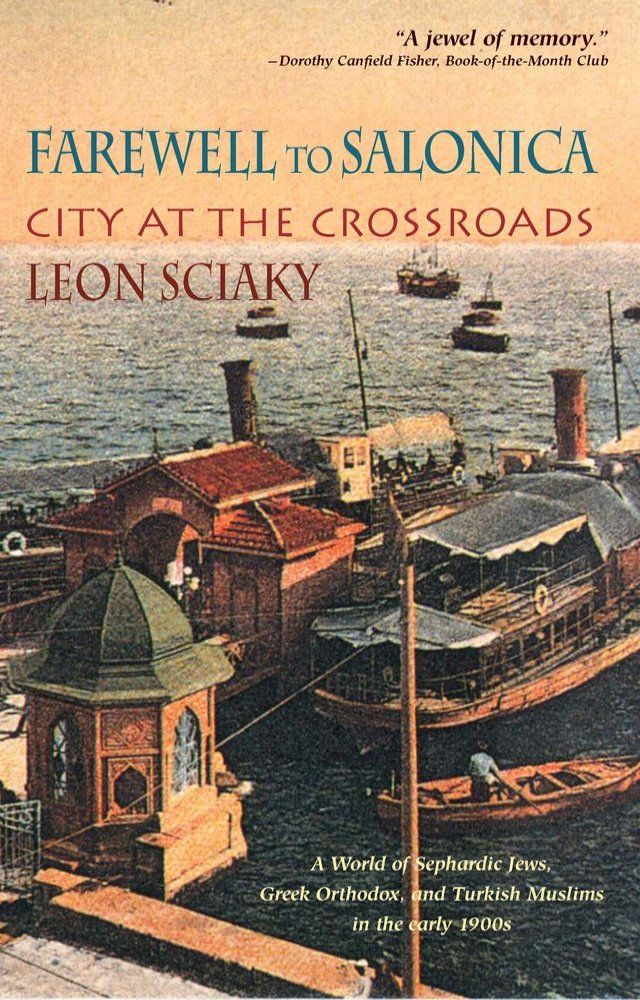作者: | |
ISBN: | 9781589882591 |
出版社: | |
出版日期: | 2015/10/27 |
內文簡介
"A jewel of memory."—Dorothy Canfield Fisher, Book-of-the-Month Club
At the crossroads of East and West, Salonica (now Thessaloniki) was an oasis in a swirl of conflicting powers and interests, a vibrant world of varied peoples, where Leon Sciaky grew up at the turn of the twentieth century. This Paul Dry Books rediscovered classic includes many photos courtesy of Leon Sciaky's son Peter, who has also written a short biographical sketch of his father's life in America.
"Farewell to Salonica is a fresh and charming book that throws a kindly light on a sector of human life unknown to most Americans."—New York Times
"A gallery of beautiful and quaint sketches, revealing fascinating aspects of civilization in a strange city where East met West and the ancient past met the future…It creates an atmosphere of expectation and wonder and enjoyment. Most of all, an atmosphere of living."—Christian Science Monitor
"An altogether charming book, so simply and truthfully written…The Salonica one reads about is not only a fascinating and complex city in which many national and cultural strains run side by side, but it is a critical city of Aegean politics…The breakdown of the Turkish Empire and its consequences for Balkan affairs are better understood when one has read this book. But it is not the political value of the book that should be emphasized so much as its quiet charm, its unpretentious and easy portrayal of a cultural pattern through an account of an engaging family…A warm and softly luminous book."—The Nation
"This is a story of one man's intensely happy boyhood, set against the politically seething years at the turn of the century in the ever-coveted prize city of the Balkans, Salonica…written in a charming and effortless manner."—Philadelphia Inquirer
"For the gift of a happy youth, Mr. Sciaky has repaid his city handsomely…it recalls Rebecca West's Black Lamb and Grey Falcon…It is an intensely personal story, yet so completely was [the young Sciaky] of his time and place that it is also the story of Salonica in the final phase of its existence; for the city that Sciaky knew, largely dominated by its 70,000 Spanish Jews, has gone…The author has made Salonica a living town, peopled by men and women of flesh and blood, people with all the human faults and weaknesses, but also with the lovable qualities that may be found in humanity everywhere by the man with skill to pick them out"—New York Herald Tribune
"A charming portrait of an era."—Honolulu Advertiser
"This picture of a Jewish childhood among rich merchants in Salonica has a glow, the radiant sunshine of a protected childhood."—Chicago Sun
Leon Sciaky was born in 1894, when the Turkish flag still waved over Salonica. His family left their beloved but turbulent homeland in 1915, settling in New York City. Sciaky lived in America—mainly upstate New York—with his wife, Frances, and son until his death in 1958. He taught at a number of progressive schools and camps and, in his last years, owned and operated a school and camp with Frances.
Kobo 電子書 購買注意事項如下:
(一)如果您是第一次購買Kobo電子書的顧客,請依以下兩種購買方式擇一進行綁定:
1.PChome 24h 網頁版(https://24h.pchome.com.tw/):結帳後至顧客中心,確認訂單狀態,若為確認中,請稍候五分鐘,待訂單狀態變為訂單成立後,點選明細,在訂單資訊中點選〔內容〕,在彈跳視窗後點選〔去兌換〕,即可前往Kobo官網執行綁定及登入流程。
我的訂單/顧客中心 >訂單查詢> 訂單編號> 點選明細 > 訂單資訊 點選〔內容〕>彈跳視窗 點選〔去兌換〕即可前往Kobo官網執行綁定及登入流程。
2.PChome APP版:結帳後至顧客中心,確認訂單狀態,若為確認中,請稍候五分鐘,待訂單狀態變為訂單成立後,點選明細,在訂單資訊中點選[序號/軟體下載],並在彈跳視窗出現後點選〔下載連結〕,即可前往Kobo官網執行綁定及登入流程。
顧客中心> 訂單查詢> 訂單編號> 點選明細 > 訂單資訊 點選 [序號/軟體下載] >彈跳視窗 點選〔下載連結〕即可前往Kobo官網執行綁定及登入流程。
*進入Kobo官網後的綁定流程請參考如下:
(使用Kobo主帳號 登入/註冊)
1. 當您在PChome 24h 網頁版(https://24h.pchome.com.tw/)/PChome APP版,購買確認後,並依步驟跳轉到Kobo官網時,下滑點選〔更多登錄選項〕,由〔PChome〕後點選進入,同意後登入,並可以註冊Kobo主帳號進行綁定,完成後,所購買的書籍即會出現在Kobo APP/Kobo 閱讀器/Kobo官網內的我的書籍。(使用快速登入:FACEBOOK、GOOGLE、APPLE帳號登入)
2. 當您在PChome 24h 網頁版(https://24h.pchome.com.tw/)/PChome APP版,購買確認後,並依指示跳轉到Kobo官網時,點選〔FACEBOOK、GOOGLE、APPLE帳號登入〕擇一登入,同意後登入,並可以註冊Kobo主帳號進行綁定,完成後,所購買的書籍即會出現在Kobo APP/Kobo 閱讀器/Kobo官網內的我的書籍。(二)如果您是已經完成PChome與Kobo帳號綁定程序,非第一次購買Kobo電子書的顧客
1.PChome 24h 網頁版(https://24h.pchome.com.tw/):結帳後至顧客中心,確認訂單狀態,若為確認中,請稍候五分鐘,待訂單狀態變為訂單成立後,點選明細,在訂單資訊中點選〔內容〕,在彈跳視窗後點選〔去兌換〕,所購買的書籍即會出現在Kobo APP/Kobo 閱讀器/Kobo官網內的我的書籍。
2.PChome APP版:結帳後至顧客中心,確認訂單狀態,若為確認中,請稍候五分鐘,待訂單狀態變為訂單成立後,點選明細,在訂單資訊中點選[序號/軟體下載],並在彈跳視窗出現後點選〔下載連結〕,所購買的書籍即會出現在Kobo APP/Kobo 閱讀器/Kobo官網內的我的書籍。
- 退換貨:依樂天Kobo官方規範為準
- 僅能由 閱讀器以外 的裝置做會員帳號綁定
- 請注意,帳號綁定後:
* Kobo會更新您的帳戶詳細資料
* 您將能在Kobo APP/Kobo 閱讀器/Kobo官網中查看所有書籍
* 帳號綁定後,您可以使用任一帳戶登入 Kobo
* 完成第一次串接時,請登出所有裝置,約等待5分鐘後再登入即可查看您的書籍
* 重新登入後,原帳戶中的書籍如有畫線註記和收藏將有遺失的可能。登出前,請務必先行拍照備份
* 若您有任何相關疑問請至Kobo官方網站 https://help.kobo.com/hc/zh-tw 並到頁面最下方點選“聯繫我們”