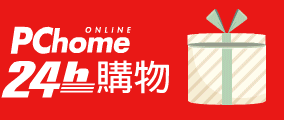商品編號:DSAM2I-A900HMJ6T
$10,900
折價券
- 螢幕輸出介面:D-Sub(VGA).HDMI. DP
- 無線網路:Intel® AX211 Wi-Fi 6E + BT5
- 原廠有線鍵鼠組
- P幣
全盈+PAY單筆消費滿1200回饋80P幣(每帳號限乙次,限量5000名)
- 登記送
【7-11】單筆滿$350純取貨/取貨付款訂單登記送韓風拌拌炸雞兌換券乙張(限量)
- 登記送
【App限定】全站指定品累計滿$30,000登記送888P幣(限量/使用效期30天)
付款方式
- 信用卡、無卡分期、行動支付,與其他多種方式
- PChome 聯名卡最高6%,新戶再享首刷禮1000P
出貨
- PChome 倉庫出貨,24小時到貨
配送
宅配滿$490免運,超取滿$350免運
- 宅配到府(本島/低溫)滿$699免運
- 宅配到府(本島/常溫)滿$490免運
- 超商取貨(常溫)滿$350免運
- 超商取貨(低溫)滿$699免運
- i郵箱(常溫)滿$290免運
銀行卡、行動支付
優惠總覽
好康加購
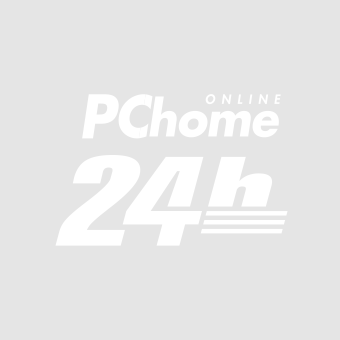
(商用)華碩 PN42-SN041AV
$10,900
1
選擇加購
0
件商品規格說明
作業系統:Win11 Pro ETD 64-bit
處理器:Intel® N200 Processor (TDP: 6W)
最大超頻3.7 GHz (6M Cache/4C/4T)
晶片:Integrated
顯示:Integrated - Intel® UHD Graphics
記憶體:DDR4 4GB*1 ,
1 x SO-DIMM, DDR4-3200MHz memory, up to 16GB"
儲存:128G M.2 SSD
1 x M.2 2280 PCIe Gen3x4,
supports 128G~1TB NVMe™ SSD"
無線網路:Intel® AX211 Wi-Fi 6E + BT5
有線網路:10/100/1000/2500 Mbps
介面
前端 I/O
2 x USB 3.2 Gen2
1 x Mic
1 x Audio Jack
1 x Infrared Receiver"
後端 I/O
2 x USB 3.2 Gen1 Type-A
3 x USB 2.0
1 x DisplayPort 1.4
1 x HDMI (up to 4K@60)
2 x 2.5G RJ45 LAN
1 x VGA port
1 x DC-in
1 x Kensington Lock slot
1 x Padlock ring
TPM:DTPM
保固:3年 onsite!
支援璧掛 / 配件:附VESA壁掛套件
Power Supply:65W Adapter
體積:127.5 x 132 x 57.6 mm (0.97L)
重量:0.82 kg (barebone)
標準配備
附VESA壁掛套件
含有線鍵盤滑鼠組
備註
▃▅華碩官方網站▅▃
【產品保固服務】
【驅動程式與說明手冊下載】
【家用桌上型電腦介紹】
【ViVo Mini電腦介紹】
【液晶電腦(All-in-One)介紹】
【每月熱門活動-官方活動網站】
【網路授權經銷商】
▃▅微軟官網安裝作業系統 說明▅▃
【無光碟機安裝Win10作業系統方式】
【無光碟機安裝Win11作業系統方式】
▃▅想要升級記憶體?要買哪一款?▅▃
【相容性查詢】
【產品保固服務】
【驅動程式與說明手冊下載】
【家用桌上型電腦介紹】
【ViVo Mini電腦介紹】
【液晶電腦(All-in-One)介紹】
【每月熱門活動-官方活動網站】
【網路授權經銷商】
▃▅微軟官網安裝作業系統 說明▅▃
【無光碟機安裝Win10作業系統方式】
【無光碟機安裝Win11作業系統方式】
▃▅想要升級記憶體?要買哪一款?▅▃
【相容性查詢】
相關分類
購物須知
| 寄送時間 | 全台灣24h到貨,遲到提供100元現金積點。全年無休,週末假日照常出貨。例外說明 |
|---|---|
| 送貨方式 | 透過宅配送達。除網頁另有特別標示外,均為常溫配送。 消費者訂購之商品若經配送兩次無法送達,再經本公司以電話與Email均無法聯繫逾三天者,本公司將取消該筆訂單,並且全額退款。 |
| 送貨範圍 | 限台灣本島與離島地區註,部分離島地區包括連江馬祖、綠島、蘭嶼、琉球鄉…等貨件,將送至到岸船公司碼頭,需請收貨人自行至碼頭取貨。注意!收件地址請勿為郵政信箱。 註:離島地區不配送安裝商品、手機門號商品、超大材商品及四機商品。 |
| 執照證號&登錄字號 | 本公司食品業者登錄字號A-116606102-00000-0 |
關於退貨
- PChome24h購物的消費者,都可以依照消費者保護法的規定,享有商品貨到次日起七天猶豫期的權益。(請留意猶豫期非試用期!!)您所退回的商品必須回復原狀(復原至商品到貨時的原始狀態並且保持完整包裝,包括商品本體、配件、贈品、保證書、原廠包裝及所有附隨文件或資料的完整性)。商品一經拆封/啟用保固,將使商品價值減損,您理解本公司將依法收取回復原狀必要之費用(若無法復原,費用將以商品價值損失計算),請先確認商品正確、外觀可接受再行使用,以免影響您的權利,祝您購物順心。
- 如果您所購買商品是下列特殊商品,請留意下述退貨注意事項:
- 易於腐敗之商品、保存期限較短之商品、客製化商品、報紙、期刊、雜誌,依據消費者保護法之規定,於收受商品後將無法享有七天猶豫期之權益且不得辦理退貨。
- 影音商品、電腦軟體或個人衛生用品等一經拆封即無法回復原狀的商品,在您還不確定是否要辦理退貨以前,請勿拆封,一經拆封則依消費者保護法之規定,無法享有七天猶豫期之權益且不得辦理退貨。
- 非以有形媒介提供之數位內容或一經提供即為完成之線上服務,一經您事先同意後始提供者,依消費者保護法之規定,您將無法享有七天猶豫期之權益且不得辦理退貨。
- 組合商品於辦理退貨時,應將組合銷售商品一同退貨,若有遺失、毀損或缺件,PChome將可能要求您依照損毀程度負擔回復原狀必要之費用。
- 若您需辦理退貨,請利用顧客中心「查訂單」或「退訂/退款查詢」的「退訂/退貨」功能填寫申請,我們將於接獲申請之次日起1個工作天內檢視您的退貨要求,檢視完畢後將以E-mail回覆通知您,並將委託本公司指定之宅配公司,在5個工作天內透過電話與您連絡前往取回退貨商品。請您保持電話暢通,並備妥原商品及所有包裝及附件,以便於交付予本公司指定之宅配公司取回(宅配公司僅負責收件,退貨商品仍由特約廠商進行驗收),宅配公司取件後會提供簽收單據給您,請注意留存。
- 退回商品時,請以本公司或特約廠商寄送商品給您時所使用的外包裝(紙箱或包裝袋),原封包裝後交付給前來取件的宅配公司;如果本公司或特約廠商寄送商品給您時所使用的外包裝(紙箱或包裝袋)已經遺失,請您在商品原廠外盒之外,再以其他適當的包裝盒進行包裝,切勿任由宅配單直接粘貼在商品原廠外盒上或書寫文字。
- 若因您要求退貨或換貨、或因本公司無法接受您全部或部分之訂單、或因契約解除或失其效力,而需為您辦理退款事宜時,您同意本公司得代您處理發票或折讓單等相關法令所要求之單據,以利本公司為您辦理退款。
- 本公司收到您所提出的申請後,若經確認無誤,將依消費者保護法之相關規定,返還您已支付之對價(含信用卡交易),退款日當天會再發送E-mail通知函給您。